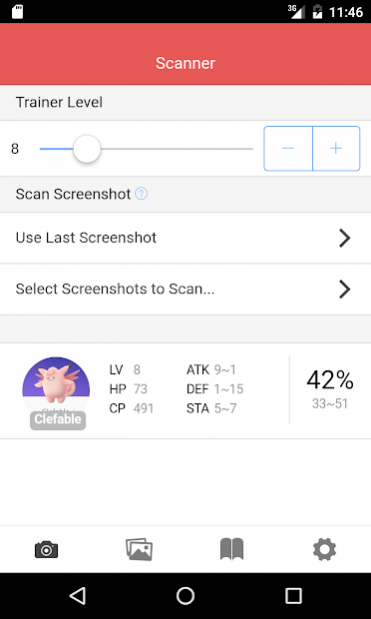PokeLens:IV OCR for Pokemon Go 1.3.2
Free Version
Publisher Description
Offline IV Calculator for Pokemon Go.
Recognize Pokemon with OCR.
******* We now support generation 2 pokemons! *******
Just capture a screenshot and understand the potential (IV) of your pokemon immediately.
We optimize for fewer taps for checking the IV, and hope you can save time by using this app.
Features:
* Checking IV offline (without logging in your account)
* Require specifying trainer level, so the IV result is more accurate
* Handy button for checking last screenshot
* Select multiple pokemon to recognize
* Support recognize pokemon even after rename
* History of recognized pokemon
* Handy tool for deleting recognized images
Update Candidates
* Support more languages
...
Please suggest for improvement!
Disclaimer
* PokeLens has no relationship with Niantic or Nintendo.
* Pokemon character names are trademarks of Nintendo.
* PokeLens didn't offer any pokemon's images.
* PokeLens just displaying portion of user's screenshots for linking up with recognized information.
About PokeLens:IV OCR for Pokemon Go
PokeLens:IV OCR for Pokemon Go is a free app for Android published in the System Maintenance list of apps, part of System Utilities.
The company that develops PokeLens:IV OCR for Pokemon Go is LessLoop Limited. The latest version released by its developer is 1.3.2.
To install PokeLens:IV OCR for Pokemon Go on your Android device, just click the green Continue To App button above to start the installation process. The app is listed on our website since 2017-03-10 and was downloaded 20 times. We have already checked if the download link is safe, however for your own protection we recommend that you scan the downloaded app with your antivirus. Your antivirus may detect the PokeLens:IV OCR for Pokemon Go as malware as malware if the download link to hk.com.lessloop.pokelens is broken.
How to install PokeLens:IV OCR for Pokemon Go on your Android device:
- Click on the Continue To App button on our website. This will redirect you to Google Play.
- Once the PokeLens:IV OCR for Pokemon Go is shown in the Google Play listing of your Android device, you can start its download and installation. Tap on the Install button located below the search bar and to the right of the app icon.
- A pop-up window with the permissions required by PokeLens:IV OCR for Pokemon Go will be shown. Click on Accept to continue the process.
- PokeLens:IV OCR for Pokemon Go will be downloaded onto your device, displaying a progress. Once the download completes, the installation will start and you'll get a notification after the installation is finished.